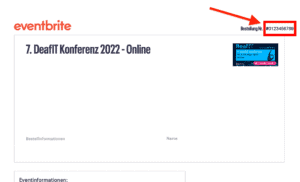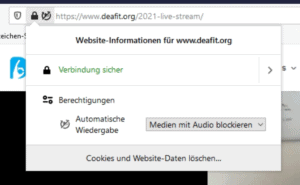FAQ – Questions & Answers
For online participation in the DeafIT Conference
1. General questions
-
- What is the DeafIT Conference?
- What is the cancellation or transfer policy?
- What does participation in the DeafIT Conference Online 2022 cost?
- How can I participate in the DeafIT Conference Online 2022?
- When will the DeafIT Conference Online 2022 take place?
- Are the streaming sessions available for download?
- How long will the information be available on the website after the conference?
- May my partner, my family, or friends watch with my registration?
2. Questions about login & registration
-
- I participated in the 2021 conference. Can I log in with the same data?
- I can’t register with my ticket, what do I have to do?
- Where can I find the order number of my ticket for registration?
- I have registered, but cannot log in?
3. Registration with your access data from the conference 2021
-
- I no longer know my access data from the 2021 conference. What do I have to do?
4. Questions about the live stream
-
- Can I pause the live stream?
- Why is the video jerking? Why don’t I see the video?
- Can I change the subtitle language?
- Why doesn’t the live stream start automatically?
5. Questions about the languages
-
- Which languages are available at the DeafIT Conference Online 2022?
- How do I select the desired language?
- Who produces the subtitles and transcription of the languages?
- Why don’t you offer IS (International Sign Language)?
6. Questions about the showrooms
-
- What is a showroom?
- Where can I find the showrooms?
- Which exhibitors offer a showroom?
7. Technical questions
-
- Which browsers are supported?
- Why is Internet Explorer or Edge not supported?
- How do I reach technical support?
- What technical requirements are needed to be able to see the live stream well?
- Why don’t I see a pop-up window or overlay?
- How secure is my data?
- Why are contents not fully displayed? Why is the layout moved?
8. Questions about the profile
-
- Where can I find my profile?
- How can I change the data in my profile?
- Is my data in the profile publicly accessible to everyone?
9. Questions about the list of participants
-
- For whom is the list of participants visible?
- What data is published?
- Why can’t I see the employer of some participants?
10. Questions about the chat function
-
- Where can I find the chat function?
- How can I use the chat function?
- How do I ask questions about the presentation?
- How can I send my message?
- Are there any smilies?
- Can I upload images and videos?
11. Questions on the Code of Conduct – Harassment-free Conference
-
- I am being harassed by other participants. Who can I contact?
12. Questions about the presentations
-
- Are the presentations of the speakers available to me after the conference?
- Can I watch the presentations again after the conference?
- Can I still ask questions about the presentations afterward? Who do I contact?
- Where can I find contact details of the speakers/participants?
13. Questions about the DeafIT Community
1. Our DeafIT Community: Will the community continue even after the conference?
1. General questions
1. What is the DeafIT Conference?
The DeafIT conference is an IT conference that stands for accessibility, diversity, and inclusion. More information at “DeafIT“.
2. What is the cancellation or transfer policy?
Cancellation of your already purchased ticket is no longer possible, as the cancellation period has expired. If you want to transfer your ticket to another person, this is only possible in exceptional cases. Please send an e-mail to info@deafit.org.
3. What does participation in the DeafIT Conference Online 2022 cost?
The cost report for participation in the DeafIT Conference Online 2022 can be found on the ticket page.
4. How can I participate in the DeafIT Conference Online 2022?
Participation in the DeafIT Conference Online 2022 is only possible with a valid ticket. You can purchase a ticket on Eventbrite. Go to Eventbrite.
5. When will the DeafIT Conference Online 2022 take place?
It will take place on March 18th (Friday) and March 19th (Saturday) 2022 on the DeafIT website.
6. Are the streaming sessions available for download?
No, the presentations of the speakers are not available for download. However, as a conference participant, you can view the presentations for 1 year in the media library after the conference.
7. How long will the information be available on the website after the conference?
The presentations and videos are available for 1 year at the following link: Media Library 2022 (link will be provided after the conference). These can only be viewed with your login data in the closed conference area.
8. May my partner, my family, or friends watch with my registration?
No, this is not allowed! Each individual must purchase a ticket to attend the conference.
2. Questions about login & registration
1. I can’t register with my ticket, what do I have to do?
Please send us an e-mail with your problem to: info@deafit.org.
2. Where can I find the order number of my ticket for registration?
You can find your order number in the online & print ticket of Eventbrite in your order overview, see the following screenshot:
3. I have registered, but cannot log in?
After your registration, you will receive a confirmation email from DeafIT with your login details. If you can’t find them, please check your spam folder. Please note that your account must first be checked and activated by the DeafIT team. You will receive another confirmation email from us. If you still have other problems, please contact the DeafIT team via email atinfo@deafit.org.
3. Registration with your access data from the conference 2021
-
- I no longer know my access data from the 2021 conference. What do I have to do?
You were a participant the 6th DeafIT Conference 2021? You can also register for the 2022 conference by entering your data in the login field. However, if you no longer have your data, use the “Forgot password” function. If you still have problems, please send an e-mail to info@deafit.org and we will help you! We will help you!
- I no longer know my access data from the 2021 conference. What do I have to do?
4. Questions about the live stream
1. Can I pause the live stream?
Pausing the live stream is possible, but rewinding is not possible. This means that if you click Start again, the live stream will continue to play where the live conference is going.
Important note: If you have the separate window of the sign language interpreter running simultaneously, you can only pause both streams by pausing the sign language interpreter in the stream.
2. Why is the video jerking? Why don’t I see the video?
Please check the technical requirements to enjoy a good live stream: Technical requirements.
4. Can I change the subtitle language?
Yes, it is possible to change the language of subtitles and translations from German to English or English to German. The buttons for the language selection are available during the live stream at the bottom right of the chat.
5. Why doesn’t the live stream start automatically?
Automatic playback may be blocked by the browser. To change this, please adjust the settings as shown in the following screenshot:
5. Questions about the languages
1. What languages are available at the DeafIT Conference Online 2022?
The primary language of the conference is German. Spoken language, German sign language (DGS), and German subtitles with English transcription as well as English subtitles with German transcription are offered throughout. Some speakers give their lectures in English. These are only offered with German Sign Language (DGS), English subtitles, and transcription in German.
2. How do I select the desired language?
You can only set the subtitle and translation language yourself. The buttons for the language selection are available during the live stream at the bottom right of the chat.
3. Who produces the subtitles and transcription of the languages?
Both the German and English live subtitles of the live presentations and the translations/transcriptions into German and English subtitles are provided by our sponsor EVE in cooperation with VerbaVoice. The subtitles are generated by artificial intelligence (AI) and optimized by online captioners.
Some of the speakers’ presentations are pre-produced videos, which we have produced completely in advance and will be included in the live stream. Here the subtitles of the first language and their transcription in English or German were created by our partner myCommunicator and burned into the finished video.
4. Why don’t you offer IS (International Sign Language)?
International sign language is not offered due to the lack of participants from the International Deaf Community. However, it is planned to offer this at the next conference.
6. Questions about the showrooms
1. What is a showroom?
A showroom is a digital exhibition space in which the exhibiting companies present themselves and show their offers and services. In the showroom, you have the opportunity to contact the company directly via chat and ask questions.
2. Where can I find the showrooms?
You can find the respective showrooms in the lobby via the company buttons or in the menu under “Live Event” and in the submenu under “Showrooms”.
3. Which exhibitors offer a showroom?
The following sponsors offer a showroom: Microsoft, EVE, codecentric, and Google.
7. Technical questions
1. Which browsers are supported?
Mozilla Firefox, Google Chrome, and Apple Safari.
2. Why is Internet Explorer or Edge not supported?
Internet Explorer is outdated, so a lot of things don’t work anymore. The Microsoft Browser Edge is still so new that we do not know yet whether all browser functions work properly.
3. How do I reach technical support?
Please send an e-mail to: info@deafit.org
4. What technical requirements are needed to be able to see the live stream well?
Please refer to “Technical requirements“.
5. How secure is my data?
If you register for the DeafIT Conference Online 2022, we will ask you for your name. Optionally, you can provide additional data in your profile. Your profile information is visible to the other DeafIT participants to simplify communication and exchange information. The data is encrypted and will not be passed on to third parties.
6. Why are contents not fully displayed? Why is the layout moved?
Please ensure that your screen is set to a minimum resolution of 1920×1080 and a scale of 100%. Depending on the browser configuration, the menu bar of the browser may be too high. Or try the Browser Full-Screen setting (Windows = F11, Apple = ⇧⌘F ).
8. Questions about the profile
1. Where can I find my profile?
Go to the following link: “Your profile” or in the menu under “Live Stream” and then click “Your profile” in the submenu.
2. How can I change the data in my profile?
To do this, go to “Your profile” and click on the blue “Change profile” button.
3. Is my data in the profile publicly accessible to everyone?
Your profile information is visible to the other DeafIT participants to simplify communication and exchange information. In principle, other users can only see your data while logged in at the DeafIT website.
9. Questions about the list of participants
1. For whom is the list of participants visible?
Only logged-in participants of the DeafIT Conference 2022 can view the list of participants.
2. What data is published?
Only the data that the respective person has provided in their profile can be viewed.
3. Why can’t I see the employer of some participants?
Participants can decide for themselves whether the employer is shown in their profile or not. If you do not see any information about the employer, that information hasn’t been provided in the profile.
10. Questions about the chat function
1. Where can I find the chat function?
You can reach the chat via the lobby, live stream, and showrooms on the right.
2. How do I ask questions about the presentation?
Please use the chat function provided for this purpose on the live stream page.
3. How can I send my message?
After entering your text in the input field, hit “Enter” on your keyboard.
4. Are there any smilies?
Yes, right next to the input field. By clicking on the smiley, you can select your desired smiley and insert it automatically. Smilies aren’t shown by keyboard shortcuts. Please understand that we can only offer a small number of smilies.
5. Can I upload images and videos?
No, we have disabled this function.
11. Questions on the Code of Conduct – Harassment-free Conference
1. I am being harassed by other participants. Who can I contact?
Contact us and we will take care of it promptly. This Code of Conduct applies to everyone and we take it very seriously. Please create a screenshot and send it to info@deafit.org so that we can check the facts.
12. Questions about the presentations
1. Are the presentations of the speakers available to me after the conference?
The presentations are available for one year: Media Library 2022 (link will be provided after the conference).
2. Can I watch the presentations again after the conference?
The presentations are available for one year: Media Library 2022 (link will be provided after the conference).
3. Can I still ask questions about the presentations afterward? Who do I contact?
Please send your questions to info@deafit.org.
13. Questions about the DeafIT Community
-
- Our DeafIT Community: Will the community continue even after the conference?
Yes, the DeafIT community will continue to exist for some time after the conference. But how long has not been determined yet.
- Our DeafIT Community: Will the community continue even after the conference?